Mitigate the problem before acting Cause IT-Tidy is the solution for your business We’ll never ask you to give up Excel We are aware of how much Excel is used and we are aware of its great value in business, so we will never ask you to replace it, but only to integrate it with the IT-Tidy software, preserving your current work modus operandi. Data history is always available This is why we developed IT-Tidy to record the history of the changes made to the data, so that you can retrieve the previous values at any time. We have also created the “change log” for each business class, thanks to which all the data change and the user who modified them are displayed. Requirements connected between BU and IT Whoever deals with the management or business side of the company likes Excel; they have grown accustomed to using it and consider it an essential tool. In some contexts, when a business oriented approach prevails, flow optimization is sacrificed to the advantage of total flexibility (i.e. every one organizes files more or less arbitrarily). The value of having updated information Many companies, both large and small, use Excel a great deal. Our job was to observe the limits of this software and to extend its functionality. How many times have you had to send an Excel document to a colleague or co-worker via e-mail only to realise shortly afterwards that there is some imperfection or correction to be made? Once the error is corrected we send a second mail, but what happens if the recipient has already started working on the first file? This small example, if carried to a large scale, with large work groups, is without doubt the most obvious: when the recipients of my attached file become more than one, or even a different team, the workflow becomes more and more unmanageable. These everyday problems have a solution in IT-Tidy: this Add-On for Excel is able to manage the data by saving it in a Database which is accessible to different chosen users. This software’s mission is to create a neat workflow that allows saving time and avoiding the chaos caused by sending duplicate Excel files via email or corporate intranet. Each user has his own profile IT-Tidy provides the ability to create different user profiles, so that you can decide with whom to share information. In fact we have done even more! We made sure that you can also handle different levels of authority in order to ensure that certain users can only access data (readers), while others (managers) can edit and change the content. We then created the role of “designer”, who translates the structure into the system which must be “filled” with the information found in the Excel file, thereby creating the business class. Recalling data for file creation Here is another key feature of IT-Tidy: consider that you have a team of people who daily fill out Excel files containing for example the levels of production of a certain product. Now suppose that there is a manager who must produce a monthly report on the state of production. The manager will probably only be interested in some of the cells of the Excel files and not in all the data in the documents. Thanks to IT-Tidy the manager can retrieve even single parts of the data in the database, confident of always being able to include the latest information. Therefore, if the team had afterwards corrected part of the document, the manager would have the “final” data available.

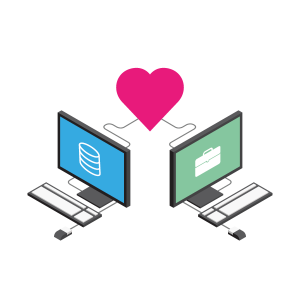
This love, however, is not always reciprocated by Information Technology departments who instead consider it to be an “uncontrollable” and unreliable tool from the point of view of security, data backup etc.
In other contexts, the exact opposite happens: the IT philosophy wins and the use of Excel is discouraged, often replaced by a less flexible and therefore more controllable ad hoc software.
In this second scenario, the IT department has to try to meet a series of incessant requests by the Business Units, the development time for the platform changes will inevitably slow down work, creating discomfort in both departments.
We suggest IT-Tidy as a solution to this problem: the structure of the Excel files is in fact determined by the file’s creator, but once the data is saved in the database thanks to IT-Tidy, it meets the requirements of IT departments.
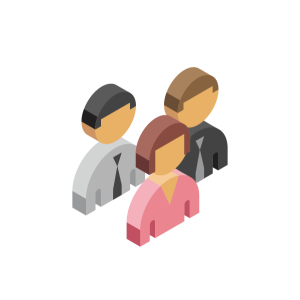
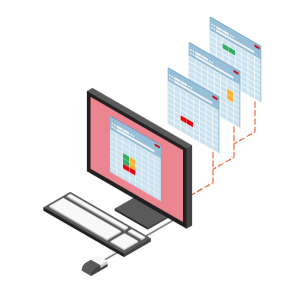
 English
English  Italiano
Italiano 
